The Revisions screen shows any backup copies of pages/posts. Each time you click Save Draft or Update, a revision is saved. Revisions allow you to look at the recent changes made and revert to an earlier version if necessary.
How to Find Revision History
With the Page / Post options showing, click the “Revisions” panel option (below the “Summary” panel, here…):
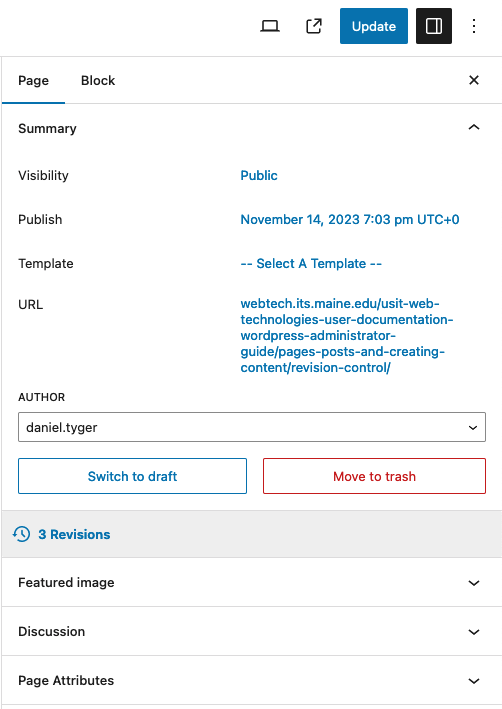
This will redirect you to post revisions screen.
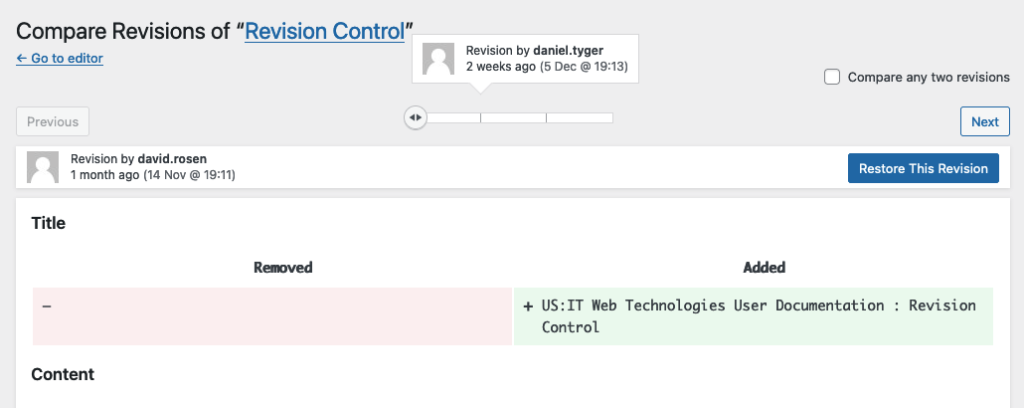
Now, you can use the slider (or Previous / Next buttons) to navigate through past revisions. Revisions can be compared, as well. Finally, if you do want to restore to a previous revision, use the “Restore This Revision” button.