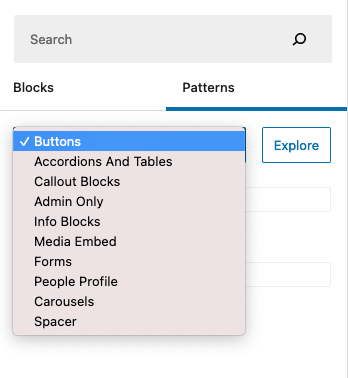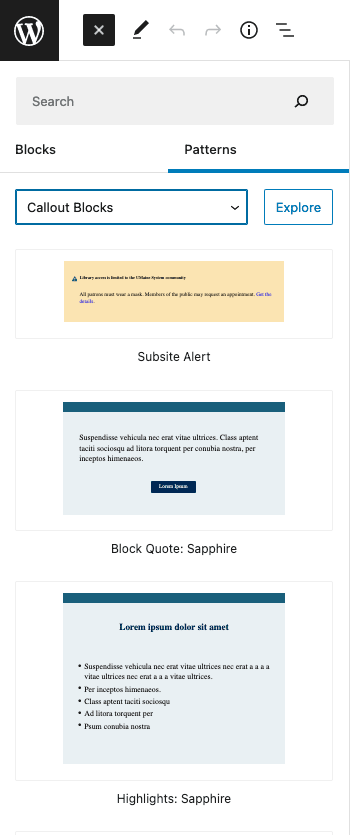<![CDATA[/**/]]>
Overview
This is a super-admin-only plugin, but if you are curious how we manage the patterns that appear in the block / pattern inserter, feel free to read on…
We use a custom plugin to provide sets of patterns for each campus WordPress site using Gutenberg block editing. This enables editors to quickly add complex components to a page that are pre-styled and configured to match campus brand expectations and to provide consistently appealing content across a wide variety of sites and editors.
How Do Patterns Work?
When you are editing a page or post in WordPress, you can either add “Blocks” or “Patterns.” If you select patterns, your campus-sponsored patterns will appear in their respective categories. Select a category from the pull-down options or use the “Explore” option to peruse them all in a wider pop-up window. This example show USM’s pattern categories.
How Do We Get Them Installed?
Though patterns are fairly easy to create on-screen, currently each must be carefully prepared, tested, and then placed into a PHP template file which includes options for pattern title, description, categories, and keywords. The campus web / marketing team can collaborate with Web Technologies to produce new and improve existing patterns.
Patterns are written in code and stored within a plugin. Additions (and changes) to campus patterns must be completed and tested during a software cycle and are released quarterly. Prepare in advance of needing them LIVE!
Code Repository
UMS-managed plugin at our Gitlab: https://gitlab.its.maine.edu/wp/ums-block-patterns-manager