Because of highly distributed content management strategies prevailing at our campuses, we use WordPress Sites to break down the overall website management into smaller more manageable sections (called “sites”). In each site, different people can be added as content managers and site administrators. We utilize a plugin called “Multisite Master Shared Menu” to help us maintain reliable navigation menus across many sites. This plugin allows users in a WordPress multisite network to pull in a menu from another site to achieve universal navigation or shared navigation without needing to manually recreate menus.
Only activate and use the Multisite Shared Menu feature if you intend to share at least one menu from the main site.
Create your Desired Menus in the Main Site
The menus you would like to share on other sites must be built within one site (usually the campus “main” site). Do not activate the Multisite Shared Menu plugin on that site. Review our tips on building menus.
Activate the Plugin on Subsites
Activate the plugin on any sites that need to show the menus that were set up on the main site.
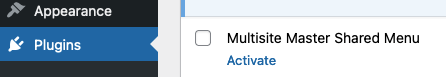
Include the Desired Menu(s) to the Subsite
Once activated, locate the settings in your site Dashboard > Settings > Shared Menu Settings.
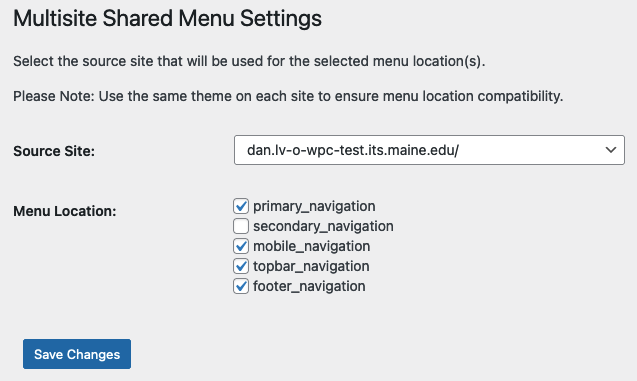
Select the source site where the menus exist and check the boxes for the menus you’d like to include in your site pages. Verify your pages now include the menus, as expected.