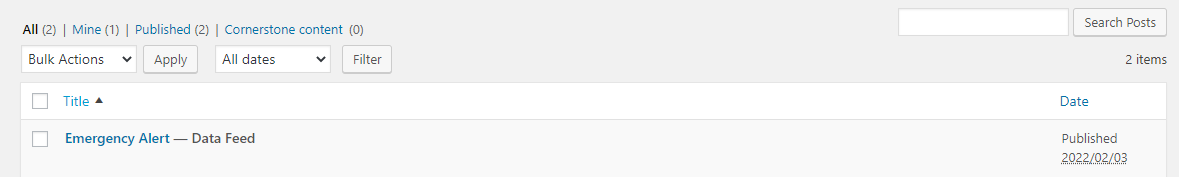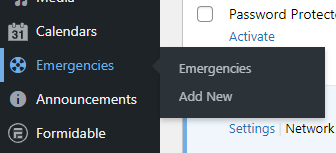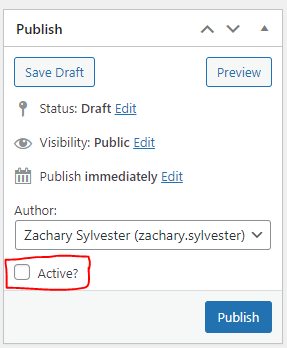UMS Alerter is a plugin created by WebDev for the purpose of creating and managing site-wide alerts in WordPress, either directly through the WordPress dashboard or through integration with the BBConnect system. This plugin replaces the current alert functionality that is set in your site’s Theme Options > Header/Footer Scripts section. One benefit of using this plugin is that it will automatically clear your site’s cache when an alert is issued. This eliminates the need to exclude your website’s home page from caching.
This plugin introduces two post types, Emergencies and Announcements. Emergencies are created on a specific subsite (the Alert Host Subsite), and will always display on every subsite that has the plugin activated. Announcements can function the same way, or can be issued on individual subsites.
Plugin Setup
This plugin will need to be activated by WebTech. When requesting this plugin, please include the following information:
Subsites that should display alerts – Alerts will only display on a subsite if the plugin is activated on that subsite. Please let us know if this should be activated on some subsites, or all subsites.
Alert Host Subsite – Alerts can only be created on one subsite (unless Enable announcement post type in multiple subsites is enabled). Specify the subsite that you would like to issue Alerts from. Please note: Only users with the Administrator role can issue alerts through the WordPress dashboard.
Enable announcement post type in multiple subsites – By default, Emergency and Announcement alerts can only be created on the Alert Host Subsite. There is a setting to allow the creation of Announcement alerts on any subsite where the plugin is active. If this setting is enabled, Announcements will no longer display on every site that has the plugin active, they will only display on the site they were created on. Let us know if we should enable this setting.
Issue an alert from the WordPress dashboard
- Navigate to the Alert Host Subsite and click Emergencies > Add New:

- Add a title and content as you would for a standard post. Please note: Only text-based content will display in the alert banner.
- Before you publish, be sure to check the “Active?” box. If this is not checked, the alert will not display.

- Once the alert has been published, it will display as a banner on any sites where the UMS Alerter plugin is active.
- To remove an alert, simply delete the post or edit it and uncheck the “Active?” box.
Issue an alert from BBConnect
- Use your current process for issuing an alert to your WordPress site.
- When alerts are created using the current BBConnect process, they will automatically create a post in the Alert Host Subsite. Alerts issued using BBConnect are identified with the “Data Feed” text next to their title in the list of alerts. Alerts created within WordPress will not include “Data Feed”: